To set the Access Point Name (APN) and turn on data settings, follow these steps:
APN Configuration
Windows
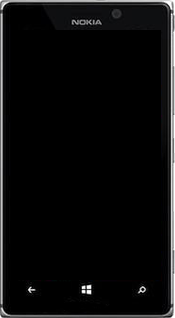

Go to the Home screen.Scroll to the right.
Scroll down. Choose Settings.
Scroll down. Choose cellular.
If Data connection is turned off, choose the text box and choose on. If Data connection is turned on, go to the next step.
Scroll down. Choose add internet apn.
Under APN, enter APN ADDRESS.
Under Username, do not enter anything
Under Username, do not enter anything
Scroll down. Under Password, do not enter anything
Scroll down. Under Proxy server (URL), do not enter anything.
Under Proxy port, do not enter anything.
Under Proxy port, do not enter anything.
Choose the save symbol (diskette) on the bottom left.
The Nokia Lumia has now been configured for use of mobile internet. Return to the Home screen.
The device is set up for data. If you have data coverage, you can access a web page to test the connection.