To set the Access Point Name (APN) and turn on data settings, find the options on your phone similar to the ones described below:
APN Configuration
Others
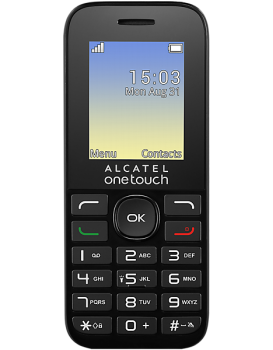
Go to Settings > Configuration > Network Settings.
Go to Access Point (APN), find Options.
Add New Access Point
If there is an Account Name option, enter APN Name
Under Access Point or APN enter APN address
If there is an option for Proxyor Username & Password, leave them blank.
Save Settings.
Select the newly created APN: APN Name.
Select Activate and restart your phone.