To set the Access Point Name (APN) and turn on data settings, follow these steps:
APN Configuration
BlackBerry
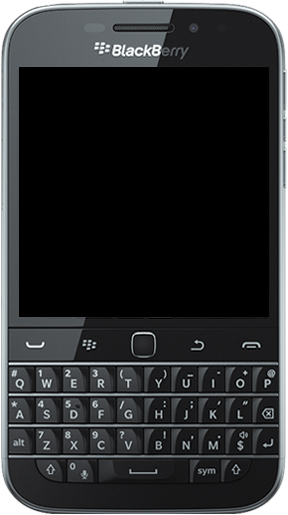
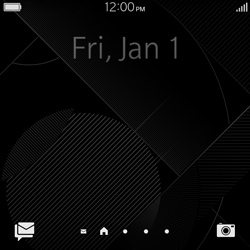
Go to the Home screen. Scroll to the right.
Choose Settings.
Choose Networks and Connections.
Choose Mobile Network.
If Mobile Network is turned off, turn on Mobile Network.
If Mobile Network is turned on, go to the next step.
If Mobile Network is turned on, go to the next step.
Choose APN..
Under Access Point Name(APN) enter APN Address
Leave Usename and Password blank.
Leave Usename and Password blank.
Scroll down. Under Authentication Type , choose Not set.
Choose Save.
Return to the Home screen.
To reboot the Classic, press and hold the power button on the top of the Classic.
Choose Restart.
The Classic will automatically reboot.
If this screen appears, enter the PIN code.
If this screen does not appear, skip the next step.
If this screen does not appear, skip the next step.
Choose OK.
If this screen appears, drag the screen up to unlock it.
If this screen does not appear, go to the next step.
If this screen does not appear, go to the next step.
The Classic has now been configured for use of mobile internet.